Fun and Functional: Chromebook Specifications for Students
Ready for the Classroom Adventure!
To ensure your child’s Chromebook is up to the task, here are the minimum specifications needed for optimal performance and compatibility. Feel free to go for an upgraded version if you wish to enhance their learning experience even more!
Chromebooks Specifications
- Laptop Type: Chromebook
- Operating System: ChromeOS
- Processor: Intel Celeron or better
- RAM: 4 GB or more
- Storage: 32 GB or more
- Display: 10″+ HD (1366×768) or higher
- Auto Update Expiration (AUE) Date: 2027 or later
(Check Chrome Enterprise and Education Help for more info) - Connectivity: Wi-Fi, Bluetooth, USB ports, HDMI port
- Battery Life: 8-12 hours for those long school days
- Charger: Type C preferred for fast and easy charging
- Additional Features: Integrated webcam, built-in mic &
speakers for all those online classes and study sessions